
RMI Plug-in for Eclipse
version 2.0
Registry Control
During development of RMI server applications it is often required to either clean or restart the RMI registry (to force a reload of updated class files). The RMI Launcher takes this tedious task off you and provides a convenient way to clean or restart the registry each time your server process starts (then you can use the registry inspector to view the contents of the rmi registry). You can find all the different options in the RMI registry tab of the RMI launch dialog:
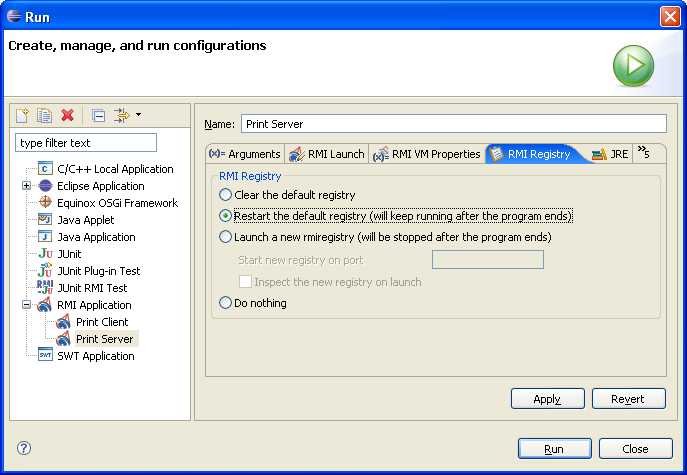
The different options are mostly self explanatory:
|
Option |
Description |
Clean the registry |
Cleans the default registry before the Java process starts. The registry must be running already. This option is most useful when the remote interface are already stable and don't change often, since the RMI registry virtual machine can cache the definitions of the remote interface and stub classes. If the remote interfaces are changing during development, the next two options are most appropriate. |
Restart the default registry |
Restart the default registry. This option is best if you develop a single RMI server. You can inspect the registry contents by opening the RMI registry inspector from the RMI toolbar button. |
|
Launch a new rmiregistry |
Start a new registry process on a user specified port and kill the registry when the Java server process terminates. If the "Inspect the new registry" option is checked, the RMI Inspector view will be opened and it will display the contents of the newly started registry. This option is best if you develop and run several RMI servers, each using its own registry port. |
|
Do nothing |
The default option - takes no action with respect to running an RMI registry. |
© 2002-18 Genady Beryozkin, rmi-info@genady.net. Read our Privacy policy. Hosted on RimuHosting. Visit Javalobby.