
RMI Plug-in for Eclipse
version 2.0
RMI VM (-D) properties
It is easy to configure all the different VM properties that can directly affect RMI applications. The VM properties tab of the RMI Launcher displays them all, along with a brief explanation. All properties that are defined in the RMI VM properties tab are appended to the VM properties that you can define in the Arguments tab.
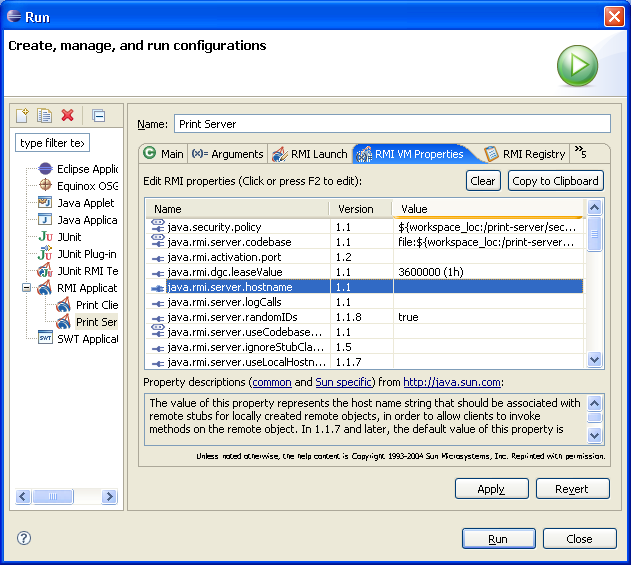
To edit a property click in its value cell or press F2. Some property types have a customized editor as summarized in the table below. To unset a property, clear its value cell.
|
Property type |
Editors |
|
Boolean values |
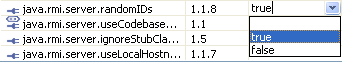 |
Timeout values |
Display (in a human readable form): |
|
Log level values |
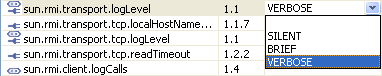 |
Security policy configuration
When you click inside the value cell of the security policy property, you'll see the "..." button. When you press it, the file chooser dialog box will open:
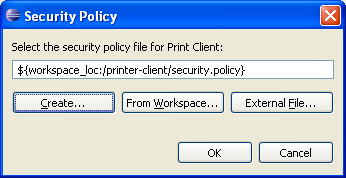
Using the options in the dialog box you can either choose a file from the local file system, chose a file from the Eclipse workspace or create a default security policy file in the Eclipse workspace. As you can note from the above screenshots, if a workspace file was selected, its path will be recorded as workspace relative path, using Eclipse variables. This way, shared launch configurations will refer to the correct file even on another machine. For a complete list of what other variables can be used please refer to the Eclipse External tools docs.
Codebase editor
Being one of the most important RMI properties, the codebase property also has a special editor. It is described on the codebase editor page.
© 2002-18 Genady Beryozkin, rmi-info@genady.net. Read our Privacy policy. Hosted on RimuHosting. Visit Javalobby.