
RMI Plug-in for Eclipse
version 2.0
The RMI Launcher
Launching an RMI application isn't as simple as one would expect. To start with, the codebase and the security policy properties should be specified for all but the most simple RMI applications. The syntax that is used by the codebase property isn't simple and many people get it wrong at the first attempt. When it comes to debugging an RMI application, there are numerous other properties that can be configured to enable logging or to specify different timeout values. Most people don't remember them all and how each one of them should be configured. Sometimes you need to execute a command before launching your application (for example to copy some files to a server). In Eclipse there is now way to automate such task.
The RMI Launcher that is a part of the RMI Plug-in for Eclipse makes launching RMI applications a lot easier. You can use the RMI Launcher for any project, even if it does not have stubs generation enabled. Simply select the "RMI Application" option in the "Run As..." menu and the RMI Launch configuration will be created for you. You should probably configure the codebase and security policy properties before starting the application (and this is the reason why the "Run..." dialog box opens, unlike the "Run as->Java application" option).
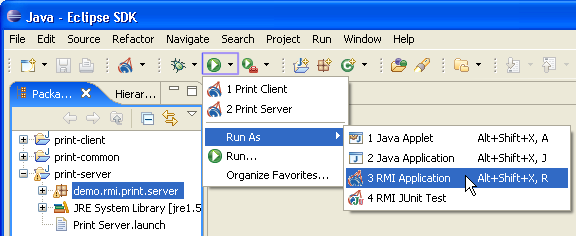
The following help documents describe how to use the RMI launcher and its different features.
- Configuring RMI VM properties.
- The codebase editor.
- Controlling the RMI registry.
- Pre-launch and post-termination custom user commands.
Have an idea for a new feature? The feature requests forum is for you!
© 2002-18 Genady Beryozkin, rmi-info@genady.net. Read our Privacy policy. Hosted on RimuHosting. Visit Javalobby.